Blog
CLOUD STORAGE VS. LOCAL STORAGE FOR SMART PEEPHOLE CAMERAS: THE COMPLETE DECISION GUIDE
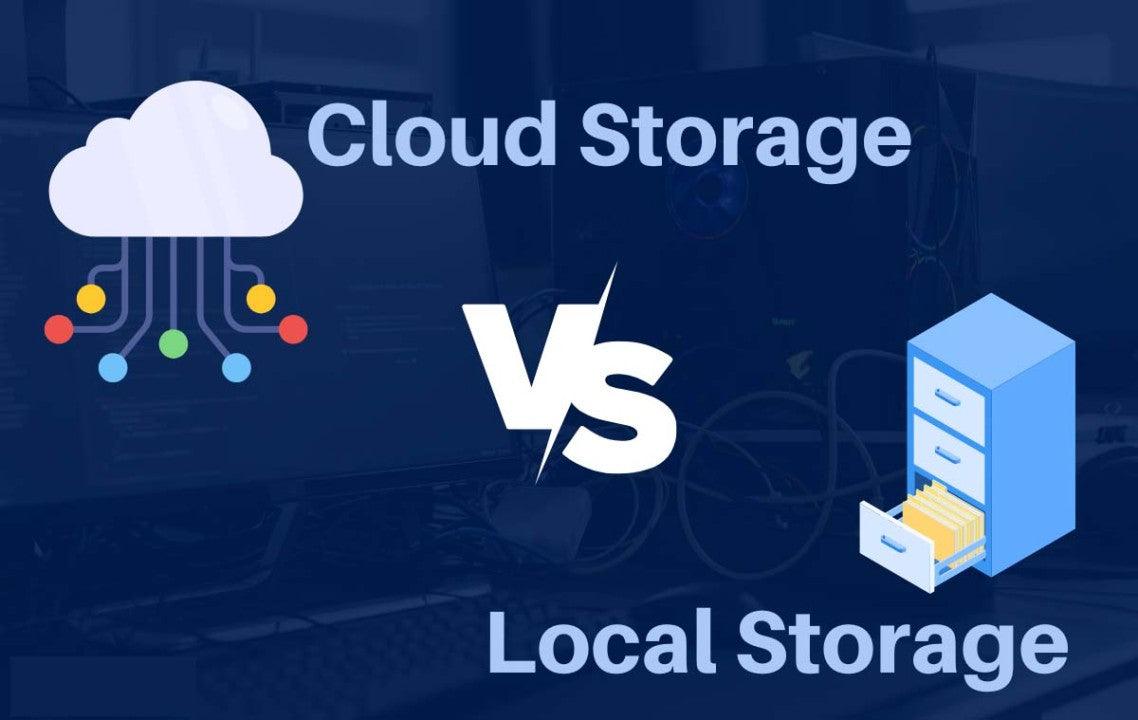
In the evolving landscape of smart home security, one of the most critical decisions you’ll make when selecting a digital peephole camera is how your video footage will be stored. This choice between cloud storage and local storage isn’t just about technology—it’s about privacy, cost, convenience, and long-term security strategy. This comprehensive guide explores every aspect of storage options for smart peephole cameras, helping you make an informed decision that aligns with your needs, budget, and security priorities.
Understanding Storage Fundamentals
What is Cloud Storage?
Cloud storage for smart peephole cameras means your video recordings are transmitted over the internet to remote servers managed by the camera manufacturer or a third-party service provider. When motion is detected or someone presses your doorbell, the footage is encrypted and sent to these servers, where it’s stored for a specified period depending on your subscription plan.
How It Works: When an event occurs at your door, your WiFi peephole camera captures the footage, compresses it, encrypts the data, and uploads it to cloud servers through your home internet connection. You can then access this footage from anywhere in the world using your smartphone, tablet, or computer by logging into the associated app or web portal.
Major Cloud Storage Providers: – Amazon Web Services (AWS): Used by Ring and many other security brands – Google Cloud Platform: GUIDE DU SMART VIDEO PEEPHOLE
Powers Nest and Google-branded devices – Microsoft Azure: Utilized by various enterprise and consumer security systems – Proprietary Systems: Brands like Arlo, Eufy, and others maintain their own cloud infrastructure
What is Local Storage?
Local storage means video recordings are saved directly to physical storage media in or near your home. For smart peephole cameras, this typically takes the form of a microSD card inserted into the camera itself, or to a network video recorder (NVR) or digital video recorder (DVR) connected to your home network.
How It Works: When your peephole camera detects activity, it records the footage and saves it directly to the local storage device. The data never leaves your premises unless you manually choose to share it. You can review footage by accessing the camera’s app (which connects directly to your device over your local network) or by removing the storage card and viewing it on a computer.
Local Storage Options: – MicroSD Cards: 32GB to 512GB cards inserted directly into the camera – Network Video Recorder (NVR): Dedicated device that stores footage from multiple cameras – Network-Attached Storage (NAS): Personal cloud solution that keeps data on your home network – Hybrid Systems: Cameras that support both local and cloud storage simultaneously
Cloud Storage: Deep Dive Analysis
Advantages of Cloud Storage
1. Remote Access from Anywhere
The most compelling advantage of cloud storage is true anywhere-access. Whether you’re at work, on vacation, or across the country, you can review footage from any internet-connected device. If someone attempts to break in while you’re away, you’ll have immediate access to the evidence, even if the physical camera is damaged or stolen.
Real-World Scenario: Sarah, a business traveler, received a motion alert while in Tokyo. She immediately accessed her cloud-stored footage and saw a delivery person leaving a package incorrectly. She used the two-way audio feature to ask her neighbor to secure the package—all from 6,000 miles away.
2. No Physical Storage Maintenance
With cloud storage, you never need to worry about storage capacity running out at a critical moment. The service provider manages all the infrastructure, ensures redundancy, and handles technical maintenance. There’s no risk of a local storage card failing or becoming corrupted at the worst possible moment.
3. Advanced AI and Analytics
Cloud-based systems can leverage powerful server-side processing for advanced features like: – Facial recognition across your entire video history – Package detection and tracking – Activity zones with sophisticated detection algorithms – Video highlights and smart summaries – Pattern recognition (unusual activity detection)
These features require computational power that would be impractical in a small camera device.
4. Automatic Backups and Redundancy
Professional cloud services maintain multiple copies of your footage across different geographic locations. If one data center experiences issues, your footage remains safe in another location. This redundancy is difficult and expensive to replicate with local storage.
5. Easy Sharing and Evidence Management
Need to share footage with police, insurance companies, or family members? Cloud storage makes this simple with shareable links and time-stamped clips. Many services offer direct integration with law enforcement platforms.
Disadvantages of Cloud Storage
1. Ongoing Subscription Costs
Cloud storage rarely comes free. Most manufacturers offer a basic free tier (often just 24-48 hours of storage or limited features), but meaningful storage periods require monthly or annual subscriptions.
Typical Pricing Structure: – Basic Plan: $3-5/month (7-14 days of storage, single camera) – Standard Plan: $10-15/month (30-60 days of storage, multiple cameras) – Premium Plan: $20-30/month (60+ days of storage, advanced features, unlimited cameras)
Over 5 Years: Even a basic $3/month plan costs $180—often more than the camera itself.
2. Privacy and Data Security Concerns
When your footage lives on someone else’s servers, you’re trusting that company with intimate details of your daily life. Concerns include: – Data Breaches: Major security companies have experienced hacks exposing user footage – Government Access: Cloud providers may be required to share footage with authorities – Company Policies: Terms of service may allow the company to analyze your footage for “service improvement” – Account Takeovers: If someone gains access to your account, they access all your stored footage
3. Internet Dependency
Cloud storage is only as reliable as your internet connection. Issues include: – Upload Bandwidth: High-quality video requires substantial upload speed; many ISPs prioritize download over upload – Outages: No internet means no cloud uploads (footage may be lost unless the camera has local backup) – Latency: Real-time viewing may be delayed during high network traffic – Data Caps: Some ISPs impose monthly data limits; continuous cloud uploads can quickly consume your allocation
4. Vendor Lock-In
Once you commit to a cloud service, switching becomes difficult: – Historical Footage: Your stored videos may not be transferable to another service – Feature Dependencies: You may become reliant on specific cloud-powered features – Price Changes: Providers can increase subscription fees at any time – Service Discontinuation: If the company goes out of business, you lose everything
5. Limited Control Over Data Retention
Most cloud services automatically delete footage after the subscription period expires (7 days, 30 days, etc.). If you forget to download important footage before it’s deleted, it’s gone forever. Some services may also delete your account data entirely if you cancel your subscription.
Local Storage: Deep Dive Analysis
Advantages of Local Storage
1. Zero Ongoing Costs
After your initial purchase (camera + storage card/NVR), there are no monthly fees. This makes local storage significantly more economical over time.
Cost Comparison Over 5 Years: – 128GB MicroSD Card: $20-40 one-time cost – Cloud Storage: $180-$1,800 in subscription fees – Savings: $160-$1,760 over 5 years
2. Complete Privacy Control
Your footage never leaves your premises unless you explicitly share it. This means: – No Third-Party Access: Companies can’t analyze, access, or be hacked for your footage – Legal Protection: In many jurisdictions, locally stored footage requires a warrant to access – Data Ownership: You own and control every second of footage – No Terms of Service Concerns: You’re not subject to changing privacy policies
3. No Internet Required
Local storage systems function independently of internet connectivity: – Reliability: Works during internet outages, power failures (with battery backup), or ISP issues – Immediate Access: No upload delay means instant recording – No Bandwidth Consumption: Doesn’t impact your internet speed or data caps – Faster Playback: Reviewing footage is often quicker over local network
4. Unlimited Storage Duration
You decide how long to keep footage. With a large enough storage capacity, you can maintain months or even years of recordings without deletion. This is valuable for: – Long-term Evidence: Legal matters that may arise months later – Pattern Analysis: Reviewing historical data to identify recurring issues – Personal Archiving: Keeping memorable moments indefinitely
5. Greater Customization
Local storage systems often provide more flexibility: – Recording Settings: Adjust video quality, frame rates, and compression to optimize storage – Retention Policies: Set specific rules for what to keep and what to overwrite – Integration Options: Use with home automation systems, custom software, or third-party analytics tools
Disadvantages of Local Storage
1. Limited Remote Access
Accessing locally stored footage while away from home is more complex: – VPN Required: Most secure remote access requires setting up a VPN to your home network – Technical Skills: Configuration can be challenging for non-technical users – Security Risks: Improper setup can create vulnerabilities in your home network – Reliability: Remote access depends on your home internet connection being active
2. Physical Security Vulnerabilities
If someone knows about your local storage, they may target it: – Camera Theft: If the storage is in the camera, stealing the camera means stealing the evidence – Deliberate Destruction: Burglars may specifically destroy or remove storage devices – Single Point of Failure: Unlike cloud redundancy, local storage has no automatic backup
Mitigation: Place storage devices in secure, hidden locations and consider hybrid systems that upload critical events to the cloud while maintaining local copies.
3. Storage Management Required
You’re responsible for maintaining your storage system: – Capacity Monitoring: You must track storage usage and manage deletions or expansions – Hardware Failure: Storage devices can fail; you need monitoring and replacement strategies – Data Corruption: File systems can become corrupted, especially if power is interrupted during writing – Manual Backups: If you want redundancy, you must create and manage backup systems yourself
4. Limited Advanced Features
Local processing power constraints mean fewer AI-powered features: – Basic Motion Detection: Usually limited to pixel-change detection rather than intelligent object recognition – No Cloud AI: Features like facial recognition, package detection, and activity zones may be unavailable or limited – Slower Search: Finding specific events requires manual review rather than intelligent search – No Professional Monitoring: No option for 24/7 professional security service monitoring
5. Storage Capacity Limitations
Physical storage has finite capacity:
Example Recording Duration (128GB Card, 1080p): – Continuous Recording: 2-3 days – Motion-Only Recording (Moderate Activity): 2-3 weeks – Event-Only Recording (Low Activity): 1-2 months
When storage fills up, older footage is overwritten. If you don’t review footage promptly, you may lose critical recordings.
Hybrid Storage Solutions: The Best of Both Worlds
What is Hybrid Storage?
Hybrid systems combine both cloud and local storage, using each method’s strengths while mitigating weaknesses. These systems typically record all footage locally while simultaneously uploading critical events, alerts, or specific clips to the cloud.
How Hybrid Systems Work
Intelligent Upload Strategy: Modern hybrid systems use smart algorithms to determine what gets uploaded: – Event-Triggered Uploads: Motion detection, doorbell presses, or unusual activity trigger cloud uploads – Continuous Local Recording: Everything is recorded locally for complete coverage – Priority Queuing: Critical events are uploaded first if bandwidth is limited – Selective Sync: You can choose specific time periods or event types for cloud backup
Advantages of Hybrid Approaches
1. Cost Efficiency Hybrid systems reduce cloud storage needs while maintaining backup protection. You might only need a basic cloud plan for critical moments while keeping comprehensive local recordings.
2. Redundancy and Reliability If your camera or local storage is damaged, cloud backups preserve critical footage. If the internet fails, local storage continues recording.
3. Flexible Access Review recent footage remotely via cloud access, while maintaining long-term local archives accessible when home.
4. Privacy Balance Keep routine daily footage local (maintaining privacy) while ensuring security-critical events have offsite backup.
Popular Hybrid Storage Systems
Eufy Security: – Local storage standard on most models (up to 16GB built-in or microSD support) – Optional cloud storage available for critical events – AI processing done locally before upload decisions
Reolink: – microSD card support in cameras – Optional NVR systems for centralized storage – Cloud storage available but not required
UniFi Protect: – Professional-grade local NVR systems – Optional cloud backup for critical events – Full local AI processing
Making Your Decision: Comprehensive Comparison Framework
Decision Factor 1: Budget Considerations
Choose Cloud Storage If: – You prefer predictable monthly costs over larger upfront investments – You’re comfortable with ongoing subscription fees – You want the latest features without hardware upgrades – You plan to upgrade cameras frequently (cloud fees may be transferable)
Choose Local Storage If: – You want to minimize long-term costs – You prefer one-time purchases over subscriptions – You’re willing to invest more upfront for long-term savings – Budget constraints make monthly fees challenging
Choose Hybrid If: – You want cost control with emergency backup – You can afford initial investment plus minimal cloud subscription – You want flexibility to adjust spending over time
Decision Factor 2: Privacy and Security Priorities
Choose Cloud Storage If: – You trust major tech companies with your data – Convenience outweighs privacy concerns – You want professional-grade encryption and security teams protecting your data – You’re comfortable with terms of service stipulations
Choose Local Storage If: – Privacy is your top priority – You don’t want footage accessible to third parties – You’re concerned about data breaches at major companies – You prefer physical control over your security data – You live in regions with strict data sovereignty requirements
Choose Hybrid If: – You want privacy for routine footage but backup for critical events – You’re willing to selectively share specific clips while keeping most local – You want options to adjust privacy settings situationally
Decision Factor 3: Technical Expertise
Choose Cloud Storage If: – You want simple setup and automatic operation – You prefer companies handle all technical maintenance – You’re not comfortable configuring network settings – You want plug-and-play convenience
Choose Local Storage If: – You have technical knowledge to configure local systems – You’re comfortable with network configuration and security – You enjoy customizing and optimizing your systems – You have time to manage storage and maintenance
Choose Hybrid If: – You have moderate technical skills – You want cloud convenience with local control options – You’re willing to learn some technical aspects while maintaining ease of use
Decision Factor 4: Internet Connectivity
Evaluate Your Internet: – Upload Speed: Test at speedtest.net; aim for at least 5 Mbps upload per camera for cloud – Reliability: How often does your internet go down? – Data Caps: Will continuous uploads exceed monthly limits? – Network Congestion: Do you experience slowdowns during peak hours?
Choose Cloud Storage If: – You have fast, reliable, unlimited internet – Your upload speed comfortably exceeds needs – Connectivity is rarely an issue – Your ISP doesn’t impose restrictive data caps
Choose Local Storage If: – Internet connectivity is unreliable – Upload speeds are limited – You have restrictive data caps – You experience frequent outages
Choose Hybrid If: – Your internet is generally reliable but occasionally problematic – You want backup during outages – You have adequate bandwidth for selective uploads
Decision Factor 5: Use Case and Recording Needs
Choose Cloud Storage If: – You travel frequently and need remote access – You want real-time alerts and immediate footage review – You need easy footage sharing capabilities – You value AI-powered features and analytics – You want professional monitoring options
Choose Local Storage If: – You’re usually home and can review footage locally – You need continuous 24/7 recording – You want long-term footage retention (months/years) – Privacy is more important than convenience – You already have local home automation systems
Choose Hybrid If: – You want comprehensive local recording with remote access to critical events – You need both short-term remote access and long-term local archives – You want flexibility for changing circumstances
Storage Capacity Planning
Calculating Storage Needs
Factors Affecting Storage Requirements: 1. Resolution: 1080p vs 2K vs 4K 2. Frame Rate: 15fps vs 30fps 3. Compression: H.264 vs H.265 (HEVC) 4. Recording Mode: Continuous vs motion-only vs event-based 5. Activity Level: High-traffic areas vs low-activity locations
Approximate Storage Usage (per camera):
1080p (H.264 compression): – Continuous: ~6-8 GB per day = 180-240 GB per month – Motion-Only (moderate activity): ~2-4 GB per day = 60-120 GB per month – Event-Only (low activity): ~0.5-2 GB per day = 15-60 GB per month
2K or 4K (H.265 compression): – Continuous: ~10-15 GB per day = 300-450 GB per month – Motion-Only: ~4-8 GB per day = 120-240 GB per month – Event-Only: ~1-3 GB per day = 30-90 GB per month
Storage Recommendations by Usage
Apartment/Condo (Low Activity): – Cloud: Basic plan with 7-14 days retention – Local: 64-128 GB microSD card – Hybrid: 128 GB local + basic cloud for alerts
Single-Family Home (Moderate Activity): – Cloud: Standard plan with 30-day retention – Local: 256-512 GB microSD or small NVR – Hybrid: 256 GB local + standard cloud for events
Business/High-Traffic (High Activity): – Cloud: Premium plan with extended retention – Local: 1-2 TB NVR system – Hybrid: NVR + cloud for critical areas
Security Best Practices for Each Storage Type
Cloud Storage Security
1. Strong Authentication: – Use complex, unique passwords (20+ characters) – Enable two-factor authentication (2FA) always – Use authentication apps rather than SMS when possible
2. Account Monitoring: – Regularly review account activity logs – Set up alerts for login from new devices – Immediately investigate suspicious activity
3. Privacy Settings: – Review and minimize data sharing in camera settings – Opt out of data analysis programs if available – Understand what the company can access in terms of service
4. Network Security: – Use WPA3 encryption on WiFi – Create separate guest network for IoT devices – Keep router firmware updated
Local Storage Security
1. Physical Security: – Hide or secure storage devices – Consider tamper-proof enclosures – Place backup storage in separate, secure location
2. Network Security: – Change default passwords on all devices – Disable remote access if not needed – If using remote access, implement VPN with strong encryption – Regularly update device firmware
3. Data Encryption: – Enable encryption on storage devices if available – Use encrypted file systems for NAS/NVR – Secure physical access to storage media
4. Backup Strategy: – Implement 3-2-1 rule: 3 copies, 2 different media types, 1 offsite – Regularly test backup restoration – Automate backup processes when possible
Real-World User Scenarios
Scenario 1: The Frequent Traveler
Profile: Mark travels for work 200+ days per year. He needs immediate access to his door activity from anywhere.
Recommendation: Cloud Storage (Premium Plan) – Instant remote access from any location – Long retention period to review footage after extended trips – Professional monitoring option for emergency response – Easy sharing with trusted neighbors or property managers
Trade-off Acceptance: Higher cost and privacy considerations are worthwhile for comprehensive remote access and peace of mind.
Scenario 2: The Privacy-Focused Homeowner
Profile: Jennifer is concerned about data privacy and corporate surveillance. She rarely travels and values control over her data.
Recommendation: Local Storage (512GB microSD + NAS backup) – Complete data control and privacy – No third-party access to footage – Cost-effective long-term solution – Sufficient storage for months of retention
Trade-off Acceptance: Limited remote access and manual management are acceptable for maximum privacy and control.
Scenario 3: The Budget-Conscious Renter
Profile: Alex lives in an apartment with moderate activity. Budget is tight, but basic security is important.
Recommendation: Local Storage (128GB microSD) – Minimal upfront cost (~$25) – No ongoing fees – Sufficient for 2-3 weeks of motion-activated recording – Adequate for apartment door monitoring
Trade-off Acceptance: No remote access and basic features are acceptable given budget constraints and low security risk profile.
Scenario 4: The Small Business Owner
Profile: Maria owns a boutique store and needs reliable security with easy evidence access for insurance and law enforcement.
Recommendation: Hybrid Storage (1TB NVR + Cloud for critical events) – Comprehensive local recording for complete coverage – Cloud backup of critical events for evidence security – Easy sharing with authorities when needed – Redundancy protects against device tampering
Trade-off Acceptance: Higher initial and ongoing costs are justified by business security needs and liability protection.
Scenario 5: The Tech Enthusiast
Profile: David enjoys home automation and wants maximum control and customization with cutting-edge features.
Recommendation: Hybrid Storage (NAS with AI processing + selective cloud backup) – Full control over hardware and software – Custom integrations with home automation – AI processing on local servers – Cloud as secondary backup only
Trade-off Acceptance: Significant time investment in setup and maintenance is enjoyable rather than burdensome given technical interest.
Future Trends in Storage Technology
Edge Computing and AI
The future is moving toward more intelligent local processing: – On-Device AI: Cameras will increasingly process AI features locally, reducing cloud dependency – Edge Servers: Home-based edge computing devices that provide cloud-level features locally – Hybrid Intelligence: Local processing for immediate decisions, cloud for training and updates
Blockchain and Distributed Storage
Emerging technologies may offer new options: – Blockchain Verification: Tamper-proof verification of footage authenticity – Distributed Storage Networks: Encrypted footage stored across decentralized networks – User-Controlled Data Markets: Ability to monetize anonymized footage for AI training
Advanced Compression
Improvements in compression technology: – AI-Enhanced Compression: Smart algorithms that preserve important details while aggressive compressing background – Event-Based Recording: Only recording changes rather than full frames – Progressive Quality: High quality for critical moments, lower for routine footage
Conclusion: Your Storage Decision Framework
Choosing between cloud, local, or hybrid storage for your smart peephole camera is a personal decision based on your unique circumstances. Use this decision framework:
Ask Yourself:
- Budget: Can I afford ongoing subscriptions, or do I prefer one-time investments?
- Privacy: How important is complete data control versus convenience?
- Technical Comfort: Am I comfortable managing local systems, or do I want automated solutions?
- Access Needs: Do I need frequent remote access, or is local review sufficient?
- Internet: Is my connection reliable and fast enough for cloud storage?
- Storage Duration: Do I need short-term (days/weeks) or long-term (months/years) retention?
Quick Decision Guide:
- Prioritize Convenience & Remote Access → Cloud Storage
- Prioritize Privacy & Long-term Savings → Local Storage
- Want Both Flexibility & Security → Hybrid Storage
Remember, your choice isn’t permanent. Many cameras allow you to switch between storage methods or add options as your needs evolve. Start with what makes sense today, and adjust as you learn what works best for your situation.
The most important thing is that you make an informed decision based on your specific needs, rather than simply accepting whatever default option a manufacturer provides. Your home security and privacy deserve that level of consideration.