COMPLETE SMART HOME EMERGENCY SYSTEM
COMPLETE SMART HOME EMERGENCY SYSTEM
Description
🏠 COMPLETE SMART HOME EMERGENCY SYSTEM 🚨
🏗️ Complete System Components
Choose between budget-friendly smartphone solution or professional-grade cellular system with smart doorbell hub and independent backup communication.
WiFi-enabled video doorbell with 2-way audio, motion detection, night vision, and emergency trigger button. Acts as primary hub for emergency system.
- ✓ 1080p HD video (1920×1080)
- ✓ 160° ultra-wide field of view
- ✓ AI motion & person detection
- ✓ 2-way audio communication
- ✓ Night vision IR LEDs (10m)
- ✓ Cloud storage (7/30 days)
- ✓ Emergency panic button (3-sec press)
- ✓ Battery or wired power
Independent cellular connectivity via e-SIM. Works without WiFi/smartphone. Backup communication when home network fails. 24-hour battery backup included.
- ✓ 4G LTE CAT-4 (150 Mbps down)
- ✓ e-SIM embedded (programmable)
- ✓ Global roaming (190+ countries)
- ✓ SMS & voice calling capability
- ✓ Auto WiFi→Cellular failover
- ✓ 24-hour battery backup
- ✓ GPS location tracking
- ✓ Priority emergency calls
Wearable emergency trigger with health monitoring. Bluetooth 5.3 connection to phone or doorbell hub. Fall detection, heart rate monitoring, GPS tracking included.
- ✓ Bluetooth 5.3 (10m range)
- ✓ 5-7 day battery life
- ✓ Heart rate & SpO2 monitoring
- ✓ Fall detection (>2G force)
- ✓ IP68 waterproof rating
- ✓ Emergency button trigger
- ✓ GPS location tracking
- ✓ 1.96″ HD touchscreen
Android automation engine bridges watch to phone or doorbell for emergency calling sequence. Professional-grade automation with unlimited customization.
- ✓ Tasker app ($3.99)
- ✓ AutoWear app ($3.99)
- ✓ Unlimited automation profiles
- ✓ Custom emergency triggers
- ✓ Variable emergency contacts
- ✓ Sequential calling logic
- ✓ Lifetime license (no monthly fees)
- ✓ Complete profile backup included
Additional triggers throughout your home: door/window sensors, motion detectors, panic buttons, smoke alarms, water leak sensors. All Tuya compatible.
- ✓ Door/window contact sensors
- ✓ PIR motion detectors
- ✓ Glass break sensors
- ✓ Wireless panic buttons
- ✓ Smoke & CO detectors
- ✓ Water leak sensors
- ✓ All integrate with Tuya platform
- ✓ Optional add-ons
📊 Choose Your Configuration
🥉 BASIC SYSTEM
What’s Included:
- ✅ Cascho P70 Smart Watch ($39.99)
- ✅ Tasker automation app ($3.99)
- ✅ AutoWear integration ($3.99)
- ✅ GloryFit app (FREE)
- ✅ Your existing smartphone
- ✅ 22 comprehensive setup guides (FREE)
- ❌ No Tuya smart doorbell
- ❌ No e-SIM cellular backup
- ❌ No IoT sensors included
Key Features:
- ⚡ Emergency button on wrist
- 📞 Sequential calling (3 contacts)
- 📍 GPS location via SMS
- ⏱️ <60 second response time
- 🔋 5-7 day watch battery
- 📱 Works via smartphone Bluetooth
✅ Best For:
• Simple home use
• Smartphone always nearby
• Budget-conscious users
• Basic emergency needs
• Single user setup
• Requires smartphone within 10m Bluetooth range
• Depends on phone battery charge
• No cellular backup if phone fails
• No video verification
• Single trigger point (watch only)
🥇 STANDARD SYSTEM
What’s Included:
- ✅ Tuya Smart Video Doorbell ($90-150)
- ✅ e-SIM 4G LTE Module ($79.99)
- ✅ Cascho P70 Smart Watch ($39.99)
- ✅ Tasker + AutoWear apps ($7.98)
- ✅ Smart home platform integration
- ✅ 24-hour cellular backup battery
- ✅ Cloud video storage (7/30 days)
- ✅ 22 guides + doorbell installation guide
- ✅ Professional-grade reliability
Advanced Features:
- 🎥 1080p video verification
- 📡 Independent cellular connectivity
- 🔊 2-way audio communication
- 🌙 Night vision IR LEDs
- 🤖 AI motion & person detection
- 🔔 Multiple trigger points (3+)
- ⚡ Auto WiFi→Cellular failover
- 🔋 Works during power outage (24h)
- 🌍 Global coverage (190+ countries)
✅ Best For:
• Complete home protection
• Cellular backup needed
• WiFi not 100% reliable
• Professional solution required
• Video verification desired
• Works independent of smartphone
• Works without smartphone nearby
• Cellular failover ensures communication
• Video evidence of emergency
• Smart home automation integration
• Professional monitoring ready
📋 Detailed Feature Comparison
| Feature | BASIC $47.98 |
STANDARD $217-287 ⭐ |
|---|---|---|
| Wearable Emergency Trigger | ✓ Watch button | ✓ Watch button |
| Smart Doorbell Hub | ✗ | ✓ Tuya 1080p doorbell |
| Independent Cellular (e-SIM) | ✗ | ✓ 4G LTE backup |
| Works Without Smartphone | ✗ Requires phone nearby | ✓ 100% independent |
| Video Verification | ✗ | ✓ 1080p HD video |
| 2-Way Audio Communication | Phone calls only | ✓ Doorbell + Phone |
| Emergency Trigger Points | 1 (Watch only) | 3+ (Watch, Doorbell, Phone) |
| Fall Detection | ✓ Basic accelerometer | ✓ Enhanced with AI |
| Motion Detection Triggers | ✗ | ✓ AI-powered |
| Night Vision | ✗ | ✓ IR LEDs (10m) |
| Cloud Video Recording | ✗ | ✓ 7/30 day storage |
| Backup Power | Phone battery only | 24h cellular + doorbell battery |
| Smart Home Integration | Basic IFTTT | ✓ Full Tuya platform |
| Voice Assistant Support | ✗ | ✓ Alexa, Google |
| GPS Location Tracking | ✓ Via phone | ✓ Phone + e-SIM |
| Global Coverage | Phone carrier dependent | ✓ 190+ countries |
| Professional Monitoring Ready | ✗ | ✓ Full support |
| Setup Complexity | Easy (40 minutes) | Moderate (2-3 hours) |
| Monthly Fees | $0 | $10 (e-SIM only) |
| Year 1 Total Cost | $47.98 | $337 – $407 |
| Year 5 Total Cost | $47.98 | $817 – $887 |
Life Alert / Medical Guardian / ADT: $30-60/month + $100-300 activation
Their 5-Year Cost: $1,900 – $3,900OUR STANDARD SYSTEM SAVES YOU: $1,013 – $3,083 over 5 years!
Plus you own the system forever with MORE features and complete control.
⚡ How Each System Works
🥉 BASIC SYSTEM – Emergency Response
Step 2: Bluetooth signal → Your smartphone (Tasker app activates)
Step 3: Tasker executes emergency profile automation
Step 4: Sequential calling begins:
• Call #1: Police/Emergency Services (15-second hold)
• Call #2: Personal Doctor/Medical (15-second hold)
• Call #3: Family Emergency Contact (15-second hold)
Step 5: GPS location sent via SMS to all contacts
Step 6: Automatic speakerphone activation✅ Total Response Time: <60 seconds⚠️ Requirements:
• Smartphone must be within 10m Bluetooth range
• Phone battery must be charged (>20% recommended)
• Mobile network coverage required for calls
🥇 STANDARD SYSTEM – Complete Emergency Response
Watch button → Bluetooth → Doorbell Hub/Phone → e-SIM 4G → Emergency calls
GPS location transmitted, video recording starts automatically🚪 TRIGGER OPTION B – Smart Doorbell:
Doorbell panic button (long-press 3 seconds) → WiFi/e-SIM → Emergency protocol
1080p video recording starts, motion detection activated, 2-way audio enabled👁️ TRIGGER OPTION C – Motion Detection:
AI detects suspicious person at door → Alert sent → Review video → Manual emergency or auto-trigger📡 ADVANCED FEATURES:
• e-SIM Cellular Backup: If WiFi fails, automatically switches to 4G cellular (<1 second)
• Video Verification: Doorbell captures 1080p HD video of emergency situation
• 2-Way Audio: Communicate with responders through doorbell speaker/mic
• Battery Backup: 24-hour operation during power outage
• Works Independently: No smartphone required, fully autonomous system
• Cloud Storage: Video evidence stored securely (7-30 days)
• Smart Home Actions: Auto turn on lights, unlock doors, etc.⚡ Total Response Time: <60 seconds (all trigger paths)
✨ Key Advantages:
✓ Multiple emergency trigger points (3+)
✓ Cellular failover ensures communication never fails
✓ Video evidence of emergency situation
✓ Works completely independent of smartphone
✓ Professional monitoring service compatible
✓ Smart home automation integration
🔬 Detailed Component Specifications
🚪 Tuya Smart Video Doorbell – Complete Technical Specs
📹 Video Specifications
- Resolution: 1080p Full HD (1920×1080)
- Frame Rate: 30 FPS smooth video
- Field of View: 160° ultra-wide angle
- Night Vision: 850nm IR LEDs (10m range)
- HDR: Wide Dynamic Range for backlight
- Video Codec: H.264 compression
🔊 Audio Specifications
- Microphone: Built-in omnidirectional
- Speaker: 2W high-quality speaker
- 2-Way Audio: Real-time communication
- Echo Cancellation: Advanced AEC
- Noise Reduction: DSP noise filtering
- Audio Codec: G.711 / AAC
🤖 AI Detection Features
- Motion Detection: PIR + Video analysis
- Person Detection: AI human recognition
- Face Recognition: Optional add-on
- Package Detection: Delivery monitoring
- Detection Zones: Customizable areas
- Sensitivity: 3-level adjustment
☁️ Storage & Recording
- Cloud Storage: 7/30 days rolling
- Local Storage: MicroSD up to 128GB
- Recording Modes: Event-triggered + Continuous
- Clip Length: 10s/30s/60s configurable
- Pre-Roll Buffer: 6 seconds before trigger
- Encryption: AES-128 secure
🔌 Power & Installation
- Power Options: Wired (12-24V AC) OR Battery
- Battery Capacity: 5200mAh rechargeable
- Battery Life: 3-6 months per charge
- Mounting: Screw mount or adhesive plate
- Weatherproof: IP65 rated outdoor use
- Operating Temp: -20°C to 50°C
📱 Smart Integration
- Control App: Tuya Smart (iOS/Android)
- Voice Control: Alexa, Google Assistant
- Automation: IFTTT compatible
- Local Control: Home Assistant support
- WiFi: 2.4GHz 802.11 b/g/n
- Indoor Chime: Wireless chime included
The doorbell includes a dedicated emergency panic button activated by long-pressing (3 seconds). This triggers immediate emergency protocol: Video recording starts instantly, e-SIM cellular connection activates, emergency contacts called sequentially, smart home emergency scenes executed (lights on, doors unlock, etc.). This provides a stationary emergency trigger at your main entrance – perfect for arriving/leaving home safely.
📡 e-SIM 4G LTE Module – Complete Technical Specs
📶 Cellular Technology
- Technology: 4G LTE CAT-4
- Download Speed: Up to 150 Mbps
- Upload Speed: Up to 50 Mbps
- Fallback: 3G/2G for voice calls
- Bands: Global multi-band support
- SIM Type: Embedded e-SIM (programmable)
🌍 Global Coverage
- Countries: 190+ countries supported
- Carriers: 600+ network partners
- Roaming: Automatic carrier switching
- USA: AT&T, T-Mobile, Verizon
- Europe: Vodafone, Orange, Telekom
- Asia: NTT DoCoMo, China Mobile
💰 Data Plan Options
- Emergency Only: $5/month (100MB + 50 min)
- Basic Plan: $10/month (500MB + 100 min) ⭐
- Standard Plan: $20/month (2GB + 500 min)
- Premium Plan: $35/month (10GB + Unlimited)
- Overage Rates: $0.10/MB, $0.15/min
- Billing: Monthly prepaid or postpaid
🔋 Power & Battery Backup
- Input Power: 5V DC via USB-C
- Power Consumption: 2W idle, 5W active
- Battery Backup: 5000mAh Li-ion included
- Backup Duration: 24 hours standby mode
- Charge Time: 3 hours full charge
- Failover Speed: Instant (<1 second switch)
📞 Communication Features
- Voice Calls: HD Voice (VoLTE)
- SMS: Send/receive text messages
- Data: Full internet connectivity
- GPS: A-GPS location tracking
- Priority Mode: Emergency calls always connect
- Auto-Failover: WiFi→Cellular seamless
🔌 Connectivity & Setup
- To Doorbell: WiFi bridge mode
- To Watch: Via Bluetooth relay
- Configuration: Web interface + Mobile app
- Monitoring: Real-time status dashboard
- Alerts: Low signal, data usage, battery
- Remote Management: Cloud control panel
Why e-SIM Cellular Backup is CRITICAL for Emergency Systems:
During emergencies, your home WiFi may fail due to multiple reasons:
• Power outage affecting WiFi router
• Internet cable cut (construction, accident)
• ISP outage or maintenance
• Router malfunction or hacker attack
• Natural disaster affecting infrastructure
The e-SIM 4G module provides 100% independent cellular connectivity with its own 24-hour battery backup. Emergency calls automatically route through 4G cellular if WiFi becomes unavailable – ensuring you’re NEVER without communication when you need it most. This redundancy can literally save lives.
🔧 Complete Installation Guide
⏱️ Setup Time Estimates:
• BASIC System: 40 minutes (watch pairing + phone apps)
• STANDARD System: 2-3 hours (doorbell + e-SIM + watch + full integration)
Professional Installation Service Available: $150-250 for complete STANDARD system setup
📝 STANDARD System Installation – Complete Step-by-Step
PHASE 1: Tuya Smart Doorbell Installation (60 minutes)
- Choose optimal location: Near front door, 48-52 inches from ground, within WiFi range, avoid direct sunlight
- Mount doorbell securely: Use included screws for permanent mount OR adhesive mounting plate for rental properties
- Connect power source: Wire to existing doorbell circuit (12-24V AC) OR install rechargeable battery pack
- Download Tuya Smart app: Available free on iOS App Store and Google Play Store
- Create Tuya account: Sign up with email and secure password
- Add doorbell device: Tap “+” → Scan QR code on doorbell OR select manual pairing mode
- Connect to WiFi: Enter your 2.4GHz WiFi credentials (5GHz not supported)
- Test live video: Verify 1080p video stream works properly in Tuya app
- Configure detection settings: Set motion zones, adjust sensitivity (Low/Medium/High), set recording duration
- Pair wireless chime: Connect included indoor wireless chime unit (plug into wall outlet)
- Test doorbell press: Verify chime sounds and app notification received
PHASE 2: e-SIM 4G Module Setup & Integration (45 minutes)
- Unbox e-SIM module: Package includes: 4G modem, USB-C cable, power adapter, 5000mAh battery, quick start guide
- Activate e-SIM service: Visit provider website → Create account → Select data plan ($10/month Basic recommended)
- Download e-SIM profile: Provider sends QR code or activation code via email
- Install battery backup: Insert 5000mAh battery into module (ensures 24h operation during power failure)
- Power on module: Connect USB-C power adapter, LED indicators show cellular signal strength
- Access web interface: Connect computer to module’s WiFi → Open browser → Navigate to 192.168.8.1
- Configure bridge mode: Set module as WiFi hotspot/bridge for doorbell → Enable auto-failover
- Connect doorbell to module: In Tuya app → Settings → WiFi → Select module’s WiFi network as backup
- Test cellular connection: Disconnect home WiFi → Verify doorbell functions properly on 4G cellular
- Configure failover settings: Set WiFi as primary, cellular as automatic backup (<1 second switch time)
- Battery backup test: Unplug power → Verify module operates on battery (24-hour capacity)
- Link to Tuya platform: Add e-SIM module to Tuya app for monitoring signal strength, data usage, battery level
PHASE 3: Cascho P70 Smart Watch Setup (15 minutes)
- Charge watch fully: Attach magnetic charger (2 hours for full charge)
- Download GloryFit app: Free on Google Play Store
- Create GloryFit account: Sign up with email or phone number
- Enable Bluetooth: On your smartphone, turn on Bluetooth
- Pair watch to phone: In GloryFit app → Add Device → Select “P70” → Confirm pairing
- Grant all permissions: Notifications, Location, Bluetooth, Contacts (required for full functionality)
- Sync watch time/date: Automatic synchronization with phone
- Test notifications: Send yourself an SMS to verify watch receives alerts
PHASE 4: Emergency System Integration & Testing (30 minutes)
- Install Tasker app: Purchase from Google Play Store ($3.99 one-time)
- Install AutoWear app: Purchase from Google Play Store ($3.99 one-time)
- Grant Tasker permissions: Settings → Apps → Tasker → Permissions → Enable ALL (critical!)
- Disable battery optimization: Settings → Apps → Tasker → Battery → Select “Unrestricted”
- Import emergency profile: Download “Tasker_SOS_Profile_Complete.txt” → Tasker → Import
- Configure emergency contacts:
- Open Tasker → “Emergency SOS System” profile → Variables tab
- %POLICE_NUMBER: Enter local emergency number (911, 112, 999, etc.)
- %DOCTOR_NUMBER: Enter your personal physician’s direct line
- %FAMILY_NUMBER: Enter primary emergency contact (spouse, parent, adult child)
- %MEDICAL_INFO: Enter critical medical info (conditions, medications, allergies)
- Link watch to Tasker: AutoWear automatically detects paired watch → Configure emergency button trigger
- Link doorbell to automation: Tuya Smart app → Automation → New Scene → “When doorbell panic pressed” → Execute Tasker emergency profile
- Link e-SIM for calling: Configure Tasker to use cellular if WiFi unavailable (automatic detection)
- ⚠️ NOTIFY CONTACTS: Send message: “Testing my emergency alert system in next 5 minutes. If you get a call, it’s just a test.”
- Test watch trigger: Press watch button → Swipe to emergency screen → Verify phone starts emergency sequence
- Test doorbell trigger: Long-press doorbell panic button (3 seconds) → Verify video recording + emergency calls
- Test cellular failover: Disconnect WiFi router → Trigger emergency → Verify system works on 4G cellular
- Test GPS location: Verify all contacts receive SMS with accurate GPS coordinates (Google Maps link)
- Final verification: All three trigger points tested successfully, all contacts received notifications
✅ Installation Complete!
Your complete emergency system is now fully operational with:
- ✓ Smart watch emergency trigger (wearable)
- ✓ Smart doorbell emergency trigger + video
- ✓ e-SIM 4G cellular backup (24h battery)
- ✓ Automatic sequential emergency calling
- ✓ GPS location sharing
- ✓ Full redundancy and failover protection
Recommended: Test the system monthly using the included “monthly_maintenance.txt” checklist.
💰 Complete Cost Breakdown & Comparison
| Component / Cost Category | BASIC System | STANDARD System ⭐ |
|---|---|---|
| Tuya Smart Video Doorbell | — | $89.99 – $149.99 |
| e-SIM 4G LTE Module | — | $79.99 |
| Cascho P70 Smart Watch | $39.99 | $39.99 |
| Tasker Automation App | $3.99 | $3.99 |
| AutoWear Integration App | $3.99 | $3.99 |
| GloryFit App | FREE | FREE |
| Tuya Smart App | — | FREE |
| 22 Setup Guides & Documentation | FREE | FREE |
| Tasker Emergency Profile Backup | FREE | FREE |
| TOTAL ONE-TIME COST | $47.98 | $217.96 – $287.96 |
| MONTHLY RECURRING FEES | $0.00 | $10.00 (e-SIM cellular only) |
| Year 1 Total Cost | $47.98 | $337.96 – $407.96 |
| Year 3 Total Cost | $47.98 | $577.96 – $647.96 |
| Year 5 Total Cost | $47.98 | $817.96 – $887.96 |
Compare to Traditional Medical Alert Services:
Life Alert / Medical Guardian / ADT Medical Alert / Bay Alarm Medical:
• Activation Fee: $100 – $300
• Monthly Fee: $30 – $60
• Equipment Rental (you don’t own it)
• Limited features (no video, no cellular backup, proprietary system)
• 5-Year Total Cost: $1,900 – $3,900
OUR STANDARD SYSTEM SAVINGS:
• Save $1,012 – $3,082 over 5 years!
• You OWN all equipment (no rental fees)
• MORE features (video, cellular, smart home)
• Complete control and customization
• Works internationally (190+ countries)
• Privacy protected (no monitoring company has your data)
🛒 Choose Your System
🥉 BASIC
- Smart watch emergency trigger
- Smartphone-based automation
- GPS location sharing
- Sequential emergency calling
🥇 STANDARD
- Everything in BASIC, PLUS:
- Tuya smart doorbell (1080p video)
- e-SIM 4G cellular backup (24h battery)
- Works without smartphone
- Multiple trigger points
- Professional-grade reliability
✅ 30-Day Money-Back Guarantee – Full refund if not satisfied
✅ Free Shipping – On all orders (Continental US)
✅ Professional Installation Available – $150-250 for STANDARD system
✅ 24/7 Technical Support – Email, phone, and live chat included
✅ Lifetime Software Updates – Tasker profile updates forever
📞 Questions? We’re Here to Help
📧 Email Support:
support@emergency-system.com
Response within 24 hours
📱 Phone Support:
1-800-EMERGENCY
Monday-Friday 8AM-8PM EST
💬 Live Chat:
www.emergency-system.com/chat
Available 24/7
🌐 Website:
www.emergency-system.com
Full documentation & FAQs
© 2024 Complete Smart Home Emergency System. All rights reserved.
Professional-grade emergency response • Global coverage • Privacy protected
Tuya Smart Doorbell + e-SIM 4G Cellular + Smart Watch Integration

Reviews
There are no reviews yet.